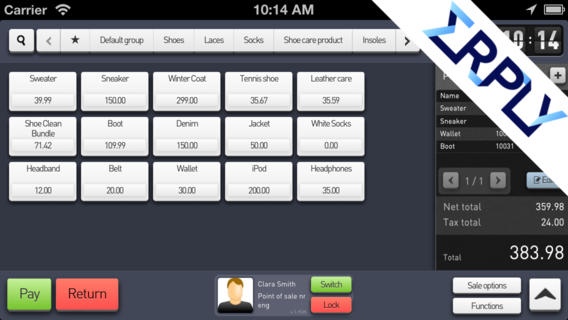Touch POS 1.1.8
Continue to app
Free Version
Publisher Description
Point of Sale App by ERPLY Let s make Point of Sale mobile and fun! Run your POS operations on your iPad from any location with the easy to use ERPLY Touch POS. Are you a store owner that wants the power of POS without the high cost of purchasing POS hardware or a clunky old cash register? Have an iPad at home? Here is your solution! Imagine gaining the power and flexibility of mobility throughout your selling operations from mobile cashiers all the way to inventory management in one convenient easy to use application. Focused on small/medium size business, this software brings the power and functionality of a traditional POS system to a hand held device, giving your business that professional feel without the professional cost. ERPLY Touch POS is the perfect Mobile POS solution for: * Reducing long sales lines at your register * Outdoor sales, ten sales * Trade shows * Sending invoices to customer emails wirelessly * Service business management * Or just plain saving money on expensive cash register systems! What sets this app apart from others lies in ERPLY s web- based back end store operations manager interface. If you choose to sign up for a registered account (Free 30 day trial) you will be given the option to access not only our POS app but also erply.com multi-functional back end including: * Multi-store operations * Inventory management * Customer Database * Detailed Reporting All POS transaction data entered into the App will automatically be synchronised in real time with your ERPLY account, leaving all of your books and reports completely accurate, 100% of the time.
Requires iOS 5.0 or later. Compatible with iPhone, iPad, and iPod touch.
About Touch POS
Touch POS is a free app for iOS published in the Office Suites & Tools list of apps, part of Business.
The company that develops Touch POS is ERPLY. The latest version released by its developer is 1.1.8.
To install Touch POS on your iOS device, just click the green Continue To App button above to start the installation process. The app is listed on our website since 2013-05-27 and was downloaded 17 times. We have already checked if the download link is safe, however for your own protection we recommend that you scan the downloaded app with your antivirus. Your antivirus may detect the Touch POS as malware if the download link is broken.
How to install Touch POS on your iOS device:
- Click on the Continue To App button on our website. This will redirect you to the App Store.
- Once the Touch POS is shown in the iTunes listing of your iOS device, you can start its download and installation. Tap on the GET button to the right of the app to start downloading it.
- If you are not logged-in the iOS appstore app, you'll be prompted for your your Apple ID and/or password.
- After Touch POS is downloaded, you'll see an INSTALL button to the right. Tap on it to start the actual installation of the iOS app.
- Once installation is finished you can tap on the OPEN button to start it. Its icon will also be added to your device home screen.